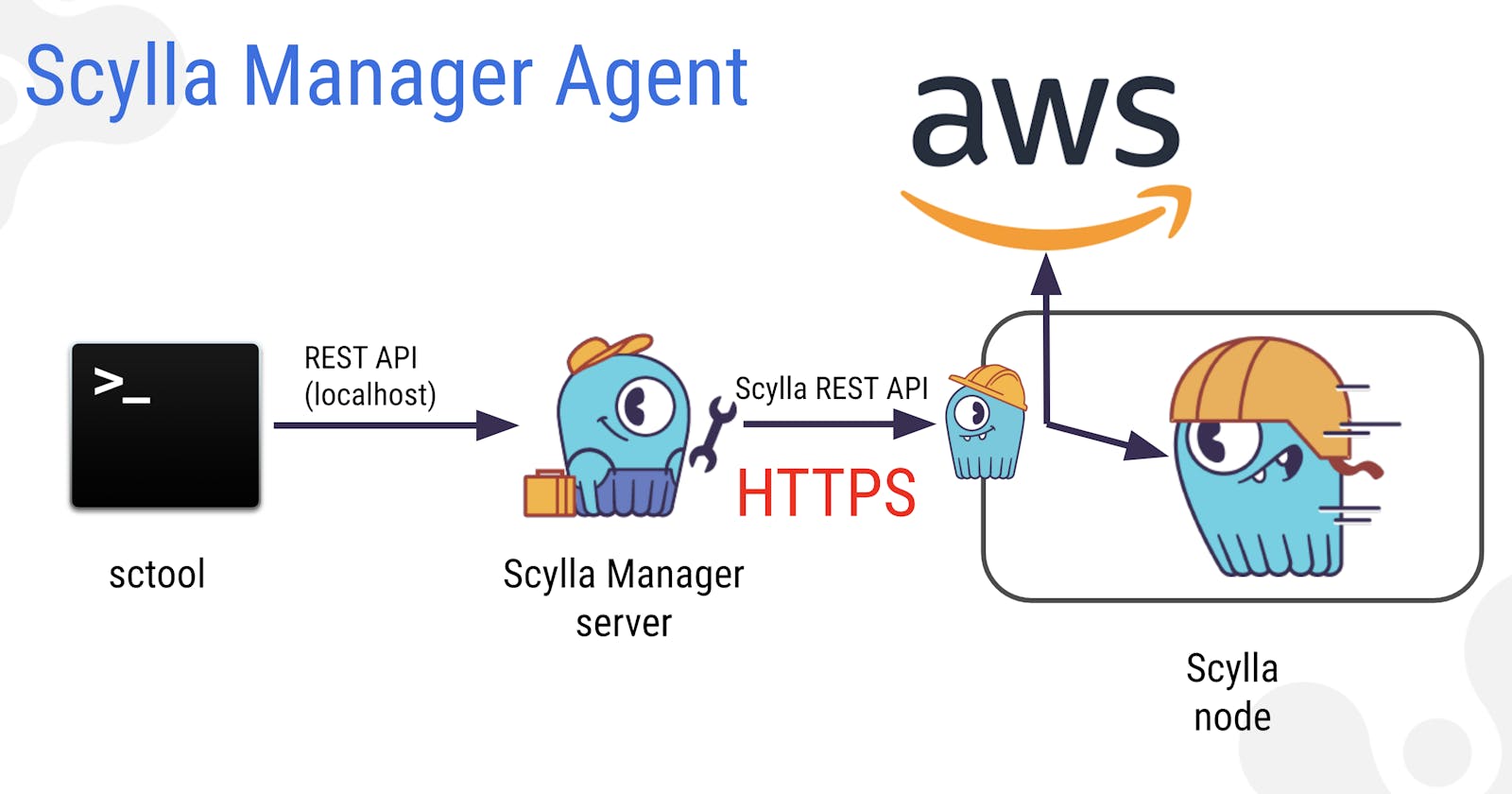Scylla Manager Agent
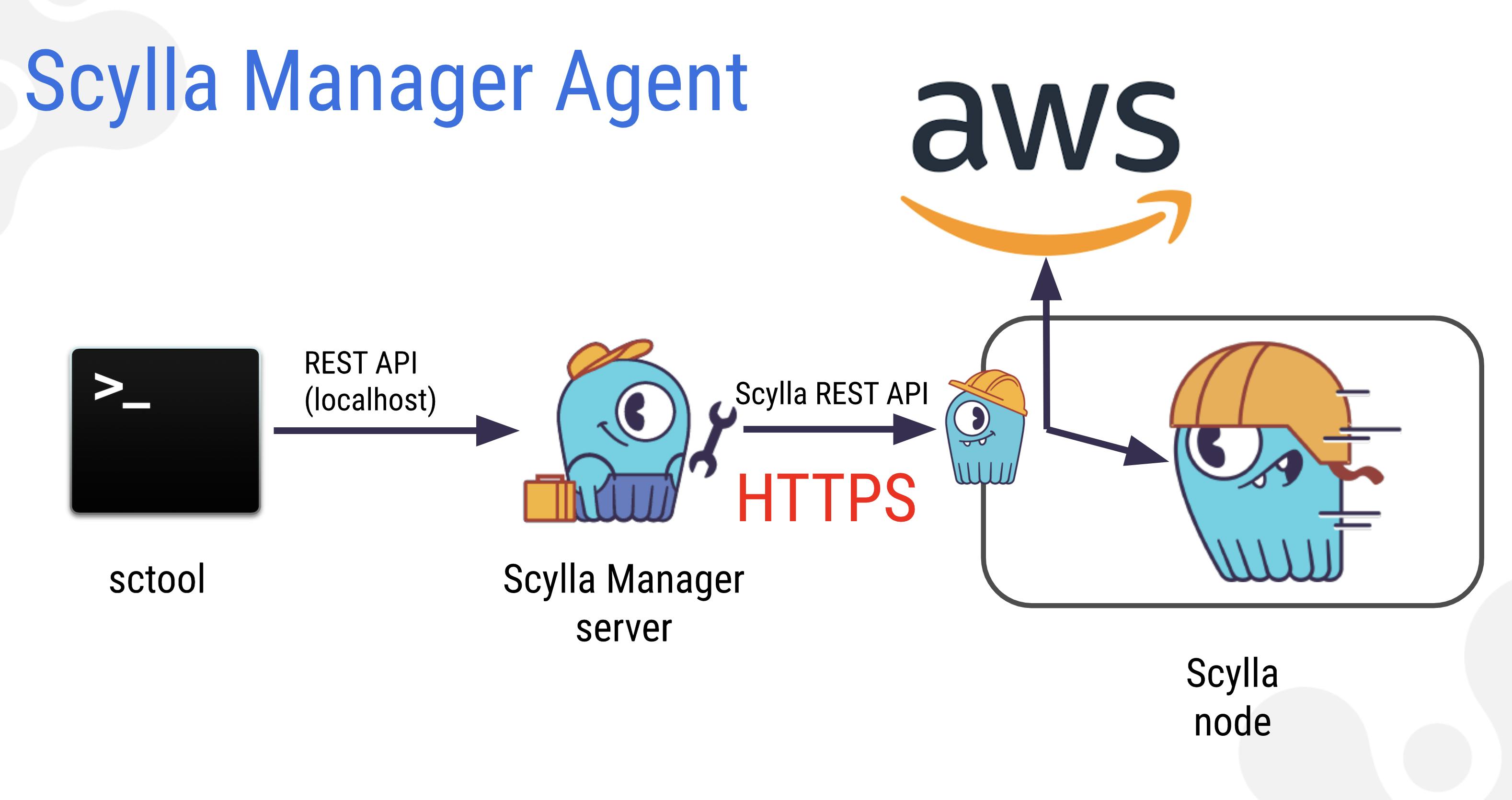
- Reads config from scylla API on start
- Listens on Scylla
- CPU pinning
- Agent conf file
etc/scylla-manager-agent/scylla-manager-agent.yaml
Scylla Manager Backup Benefits
- Data selection - single table or entire keyspace
- deduplication - saves network and s3 costs
- Data retention - purge if all goes well, or failover if something goes wrong
- Data throttling - control how fast/slow want to upload,
- start, pause, stop, resume
- retries
- visibility - progress can be read from cli, rest api, prometheus metrics
Backup process
Multiple steps are executed sequentially on all nodes in parallel
- Snapshot - take snapshot of data on each node according to config
- Schema - optional [requires cluster info to be added to manager agent] Uploads CQL schema
- Upload - upload to desired s3 path
- Manifest - metadata about the upload
- Purge - removes oldest backup from storage if retention threshold has been reached
Backup prep
- create a storage location for backup
- grant access control to your storage buckets
- S3: Iam role
- validate manager access to the backup location
scylla-manager-agent check-location --location s3:<path/to/backup/location>
sctool backup -c <cluster-name> -L <s3-location> --retention <retention-period-number-in-days> -s '2022-04-04T15:16:05Z' [schedule time to run backup] -i 24h/7d [interval]- Also can use
--dry-runparam to check if the command is correct and scylla is able to access backup loaction, dc and cluster